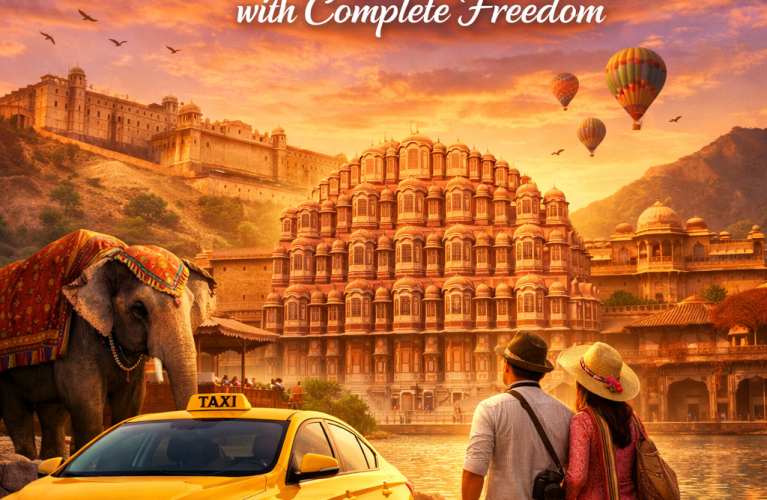In the realm of digital design and fabrication, DXF files have emerged as a cornerstone for artists, engineers, and hobbyists alike. The Drawing Exchange Format (DXF) is a versatile file type that allows for the seamless exchange of 2D and 3D drawings between different CAD (Computer-Aided Design) software. With the rise of digital fabrication technologies such as laser cutting and CNC machining, the demand for DXF downloads has skyrocketed. In this blog, we will explore what DXF files are, their applications, and how you can leverage DXF downloads to enhance your creative projects.
What are DXF Files?
DXF files are vector image files developed by Autodesk for enabling data interoperability between AutoCAD and other software applications. They contain information about the geometry of a design, including lines, arcs, circles, and text. Unlike raster images, which are made up of pixels, DXF files are composed of mathematical equations that define shapes, making them scalable without loss of quality. This characteristic is particularly beneficial for projects that require precision, such as architectural plans, engineering designs, and intricate artwork.
Key Features of DXF Files
-
Scalability: Since DXF files are vector-based, they can be resized without losing clarity. This feature is essential for projects that require different dimensions, such as signage or wall art.
-
Compatibility: DXF files are widely supported by various CAD software, making them a go-to choice for designers and fabricators. Whether you’re using AutoCAD, SolidWorks, or Inkscape, you can easily import and export DXF files.
-
Detail and Precision: DXF files can capture intricate details and complex geometries, allowing for high levels of precision in design and fabrication.
The Importance of DXF Downloads
With the increasing popularity of DIY projects, home decor, and personalized gifts, DXF download have become a valuable resource for creators. Here are some reasons why DXF downloads are essential:
1. Access to a Wide Range of Designs
One of the most significant advantages of DXF downloads is the vast array of designs available online. From intricate mandalas and floral patterns to geometric shapes and custom logos, you can find DXF files for virtually any project. Websites dedicated to digital downloads often offer free and paid DXF files, catering to different skill levels and design preferences.
2. Time-Saving
Creating designs from scratch can be time-consuming, especially for those who may not have advanced design skills. By utilizing DXF downloads, you can save valuable time and effort. Instead of starting with a blank canvas, you can download a pre-made design and modify it to suit your needs.
3. Inspiration and Learning
For beginners, exploring DXF downloads can serve as a source of inspiration. By examining existing designs, you can learn about composition, style, and techniques that you can apply to your projects. Additionally, many platforms provide tutorials and guides on how to use DXF files effectively, helping you to develop your skills.
How to Use DXF Downloads in Your Projects
Using DXF downloads in your projects is a straightforward process. Here’s a step-by-step guide to help you get started:
Step 1: Find a Reliable Source for DXF Downloads
Begin by searching for reputable websites that offer DXF downloads. Some popular platforms include:
- Etsy: A marketplace for handmade and digital products, where you can find unique DXF files created by independent artists.
- Design Bundles: A site that offers a variety of design resources, including DXF files for crafting and fabrication.
- Freepik: A platform that provides free and premium graphic resources, including DXF files for various applications.
Step 2: Download the DXF File
Once you’ve found a design you like, follow the website’s instructions to download the DXF file. Ensure that you check the file’s compatibility with your software before downloading.
Step 3: Import the DXF File into Your CAD Software
After downloading the DXF file, open your preferred CAD software and import the file. Most CAD programs have an “Import” option in the file menu. Once imported, you can view and edit the design as needed.
Step 4: Modify the Design (if necessary)
Depending on your project requirements, you may want to modify the design. This could include resizing, changing colors, or adding text. Take advantage of the tools available in your CAD software to customize the design to your liking.
Step 5: Prepare for Fabrication
Once you’re satisfied with your design, it’s time to prepare it for fabrication. If you’re using a laser cutter or CNC machine, ensure that the file is set up correctly for cutting. This may involve adjusting settings such as line thickness and cutting speed.
Step 6: Fabricate Your Design
With everything set up, you can proceed to fabricate your design. Whether you’re cutting wood, metal, or acrylic, follow the machine’s instructions for a successful outcome.
Step 7: Finishing Touches
After fabrication, you may want to add finishing touches to your project. This could include sanding edges, painting, or applying a protective coating to enhance durability.
Conclusion
DXF downloads have revolutionized the way creators approach design and fabrication. With their scalability, precision, and compatibility, DXF files are an invaluable resource for artists, engineers, and DIY enthusiasts. By leveraging the vast array of DXF downloads available online, you can unlock your creativity and bring your ideas to life. Whether you’re crafting personalized gifts, home decor, or intricate designs, DXF files provide the tools you need to succeed. So, dive into the world of DXF downloads and start creating today!